spikedev.tank¶
-
class
spikedev.tank.MoveTank(left_motor_port, right_motor_port, motor_class=<class 'spikedev.motor.SpikeMediumMotor'>, left_motor_polarity=1, right_motor_polarity=0, desc=None)¶ Bases:
object
A class for supporting tank style robots that are driven by two motors
- Parameters
left_motor_port (str) – port letter of the left motor
right_motor_port (str) – port letter of the right motor
motor_class (Motor) – the type of motor that is used, defaults to
SpikeMediumMotorleft_motor_polarity (MotorPolarity) – the polarity for the left motor, defaults to
MotorPolarity.REVERSEDright_motor_polarity (MotorPolarity) – the polarity for the right motor, defaults to
MotorPolarity.NORMALdesc (str) – defaults to None
Example:
import hub from spikedev.motor import MotorSpeedDPS from spikedev.tank import MoveTank tank = MoveTank(hub.port.E, hub.port.F) tank.run_for_time(3000, MotorSpeedDPS(180), MotorSpeedDPS(360))
-
stop()¶ Stop both motors
-
run_at_speed(left_speed, right_speed, **kwargs)¶ Run the motors at the specified speeds. The motors will run until you call
stop()- Parameters
left_speed (MotorSpeed) – the speed of the left motor
right_speed (MotorSpeed) – the speed of the right motor
**kwargs – optional kwargs that will pass all the way down to the LEGO
hub.port.X.motorAPI call
-
run_for_degrees(degrees, left_speed, right_speed, stop=1, block=True, **kwargs)¶ Run the motors at the specified speeds, the two motors combined will move an average of
degrees- Parameters
degrees (int) – the average number of degrees for the two motors to move
left_speed (MotorSpeed) – the speed of the left motor
right_speed (MotorSpeed) – the speed of the right motor
stop (MotorStop) – how to stop the motors, defaults to
MotorStop.BRAKEblock (bool) – if True this function will not return until the motors have finished moving
**kwargs – optional kwargs that will pass all the way down to the LEGO
hub.port.X.motorAPI call
-
run_to_position(left_position, right_position, speed, stop=1, block=True, **kwargs)¶ Run both motors at
speedto the desired positions- Parameters
left_position (int) – the target position for the left motor
right_position (int) – the target position for the right motor
speed (MotorSpeed) – the speed of both motors
stop (MotorStop) – how to stop the motors, defaults to
MotorStop.BRAKEblock (bool) – if True this function will not return until the motors have finished moving
**kwargs – optional kwargs that will pass all the way down to the LEGO
hub.port.X.motorAPI call
-
run_for_time(msec, left_speed, right_speed, stop=1, block=True, **kwargs)¶ Run the motors at the specified speeds for
msec- Parameters
msec (int) – the number of milliseconds to run the motors
left_speed (MotorSpeed) – the speed of the left motor
right_speed (MotorSpeed) – the speed of the right motor
stop (MotorStop) – how to stop the motors, defaults to
MotorStop.BRAKEblock (bool) – if True this function will not return until the motors have finished moving
**kwargs – optional kwargs that will pass all the way down to the LEGO
hub.port.X.motorAPI call
-
class
spikedev.tank.MoveSteering(left_motor_port, right_motor_port, motor_class=<class 'spikedev.motor.SpikeMediumMotor'>, left_motor_polarity=1, right_motor_polarity=0, desc=None)¶ Bases:
spikedev.tank.MoveTank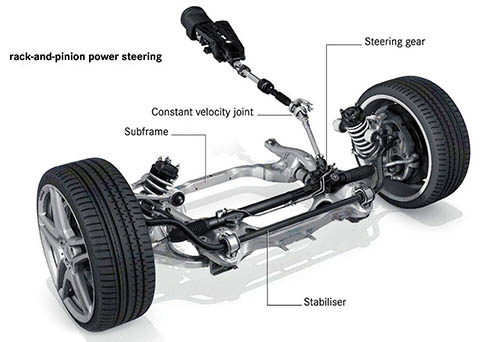
MoveSteering is a child of
MoveTankthat adds the ability to control the tank via asteeringvalue and aspeedvalue.Example:
import hub from spikedev.motor import MotorSpeedDPS from spikedev.tank import MoveSteering ms = MoveSteering(hub.port.E, hub.port.F) # Move forward and to the right for 500 degrees ms.run_for_degrees(500, 60, MotorSpeedDPS(180))
-
run_at_speed(steering, speed, **kwargs)¶ Run the motors according to the provided
steeringatspeedThe motors will run until you callstop()steeringdetails:-100 means turn left on the spot (right motor at 100% forward, left motor at 100% backward),
0 means drive in a straight line, and
100 means turn right on the spot (left motor at 100% forward, right motor at 100% backward).
- Parameters
steering (int) – a number from -100 to 100
speed (SpeedValue) – The speed that should be applied to the outmost motor (the one rotating faster). The speed of the other motor will be computed automatically.
**kwargs – optional kwargs that will pass all the way down to the LEGO
hub.port.X.motorAPI call
-
run_for_degrees(steering, speed, degrees, stop=1, block=True, **kwargs)¶ Rotate the motors according to the provided
steeringatspeedwhere the outmost motor (the one rotating faster) will move fordegrees.steeringdetails:-100 means turn left on the spot (right motor at 100% forward, left motor at 100% backward),
0 means drive in a straight line, and
100 means turn right on the spot (left motor at 100% forward, right motor at 100% backward).
- Parameters
steering (int) – a number from -100 to 100
speed (SpeedValue) – The speed that should be applied to the outmost motor (the one rotating faster). The speed of the other motor will be computed automatically.
degrees (int) – the number of degrees for the outmost motor (the one rotating faster) to move
stop (MotorStop) – how to stop the motors, defaults to
MotorStop.BRAKEblock (bool) – if True this function will not return until the motors have finished moving
**kwargs – optional kwargs that will pass all the way down to the LEGO
hub.port.X.motorAPI call
-
run_for_time(msec, steering, speed, stop=1, block=True, **kwargs)¶ Rotate the motors according to the provided
steeringforseconds.steeringdetails:-100 means turn left on the spot (right motor at 100% forward, left motor at 100% backward),
0 means drive in a straight line, and
100 means turn right on the spot (left motor at 100% forward, right motor at 100% backward).
- Parameters
msec (int) – the number of milliseconds to run the motors
steering (int) – a number from -100 to 100
speed (SpeedValue) – The speed that should be applied to the outmost motor (the one rotating faster). The speed of the other motor will be computed automatically.
stop (MotorStop) – how to stop the motors, defaults to
MotorStop.BRAKEblock (bool) – if True this function will not return until the motors have finished moving
**kwargs – optional kwargs that will pass all the way down to the LEGO
hub.port.X.motorAPI call
-
-
class
spikedev.tank.MoveDifferential(left_motor_port, right_motor_port, wheel_class, wheel_distance, motor_class=<class 'spikedev.motor.SpikeMediumMotor'>, left_motor_polarity=1, right_motor_polarity=0)¶ Bases:
spikedev.tank.MoveTank
- MoveDifferential is a child of
MoveTankthat adds the following capabilities: drive in a straight line for a specified distance
rotate in place in a circle (clockwise or counter clockwise) for a specified number of degrees
drive in an arc (clockwise or counter clockwise) of a specified radius for a specified distance
All of the args from MoveTank apply plus two additional args:
- Parameters
wheel_class (Wheel) – used to get the circumference of the wheels of the robot. The circumference is needed for several calculations in this class.
wheel_distance_mm (DistanceValue) – The distance between the mid point of the two wheels of the robot. You may need to do some test drives to find the correct value for your robot. It is not as simple as measuring the distance between the midpoints of the two wheels. The weight of the robot, center of gravity, etc come into play.
Example:
import hub from spikedev.motor import MotorSpeedDPS from spikedev.tank import MoveDifferential from spikedev.unit import DistanceInches, DistanceStuds from spikedev.wheel import SpikeWheel md = MoveDifferential(hub.port.E, hub.port.F, SpikeWheel, DistanceStuds(11)) # rotate 90 degrees clockwise md.turn_right(90, MotorSpeedDPS(100)) # rotate 90 degrees counter-clockwise md.turn_left(90, MotorSpeedDPS(100)) # drive forward 6 inches md.run_for_distance(DistanceInches(6), MotorSpeedDPS(100)) # Drive in arc to the right along an imaginary circle of radius 12 inches. # Drive for 6 inches around this imaginary circle. md.run_arc_right(DistanceInches(12), DistanceInches(6), MotorSpeedDPS(100))
-
run_for_distance(distance, speed, stop=1, block=True, **kwargs)¶ Drive in a straight line for
distance- Parameters
distance (DistanceValue) – how far the midpoint between the wheels should travel
speed (MotorSpeed) – how fast the midpoint between the wheels should travel
stop (MotorStop) – how to stop the motors, defaults to
MotorStop.BRAKEblock (bool) – if True this function will not return until the motors have finished moving
**kwargs – optional kwargs that will pass all the way down to the LEGO
hub.port.X.motorAPI call
-
run_arc_right(radius, distance, speed, stop=1, block=True, **kwargs)¶ Drive clockwise in a circle with
radiusfordistance- Parameters
radius (DistanceValue) – the radius of the arc to drive in, think of this as the size of the imaginary circle the robot will follow
distance (DistanceValue) – how far the midpoint between the wheels should travel along the imaginary circle
speed (MotorSpeed) – how fast the midpoint between the wheels should travel
stop (MotorStop) – how to stop the motors, defaults to
MotorStop.BRAKEblock (bool) – if True this function will not return until the motors have finished moving
**kwargs – optional kwargs that will pass all the way down to the LEGO
hub.port.X.motorAPI call
-
run_arc_left(radius, distance, speed, stop=1, block=True, **kwargs)¶ Drive counter-clockwise in a circle with
radiusfordistance- Parameters
radius (DistanceValue) – the radius of the arc to drive in, think of this as the size of the imaginary circle the robot will follow
distance (DistanceValue) – how far the midpoint between the wheels should travel along the imaginary circle
speed (MotorSpeed) – how fast the midpoint between the wheels should travel
stop (MotorStop) – how to stop the motors, defaults to
MotorStop.BRAKEblock (bool) – if True this function will not return until the motors have finished moving
**kwargs – optional kwargs that will pass all the way down to the LEGO
hub.port.X.motorAPI call
-
turn_degrees(degrees, speed, stop=1, block=True, **kwargs)¶ Rotate in place
degrees. Both wheels will turn at the same speed for us to rotate in place.- Parameters
degrees (int) – the number of degrees to rotate in place
speed (MotorSpeed) – how fast each wheel should move
stop (MotorStop) – how to stop the motors, defaults to
MotorStop.BRAKEblock (bool) – if True this function will not return until the motors have finished moving
**kwargs – optional kwargs that will pass all the way down to the LEGO
hub.port.X.motorAPI call
-
turn_right(degrees, speed, stop=1, block=True, **kwargs)¶ Rotate clockwise
degreesin place- Parameters
degrees (int) – the number of degrees to rotate clockwise in place
speed (MotorSpeed) – how fast each wheel should move
stop (MotorStop) – how to stop the motors, defaults to
MotorStop.BRAKEblock (bool) – if True this function will not return until the motors have finished moving
**kwargs – optional kwargs that will pass all the way down to the LEGO
hub.port.X.motorAPI call
-
turn_left(degrees, speed, stop=1, block=True, **kwargs)¶ Rotate counter-clockwise
degreesin place- Parameters
degrees (int) – the number of degrees to rotate counter-clockwise in place
speed (MotorSpeed) – how fast each wheel should move
stop (MotorStop) – how to stop the motors, defaults to
MotorStop.BRAKEblock (bool) – if True this function will not return until the motors have finished moving
**kwargs – optional kwargs that will pass all the way down to the LEGO
hub.port.X.motorAPI call
- MoveDifferential is a child of